
Working at LeanKit is the first time I’ve seen all parts of a company use Kanban boards. I’ve seen some new uses of these visual boards for making information easy to obtain and some good examples of tracking things that don’t relate to our day jobs. Here are a few…
A Kanban board is all about visualizing information. Usually its about work and building a curriculum is also work. But, instead of visualizing that curriculum being built and having it flow through a process, I wanted to show the curriculum as a whole: units, lessons and modules in addition to accompanying information.
This is the Kanban board my husband and I used to manage our most recent move within Seattle. Not only did we prioritize the work via the board and track it through a process, we went one step further and used the cards to visualize how much the move was costing us through card sizing. When I click on the recently finished column, I can see the sum of the finished card sizes and get the overall cost of my move.
I could take it farther and set a WIP limit based on card size for my “Still paying off” lane in the recently finished column. This would help me control the amount of debt I might otherwise accumulate without noticing how far “in the hole” I was getting!
My daughter told me the other day that she never finished the books she reads. I asked her how she would feel if she finished a book. When she replied “awesome!,” I told her it was her lucky day because I was in the business of helping people finish things. So, we put up a physical board in my home office that tracks books she wants to read, books she is reading and books she recently finished. I asked her how many books she wanted to have “in progress” at one time and she said one so we put a WIP limit of one on the “books she is reading” column.

I’m happy to say she is now finishing books and is actively using her “reading tracker.”
Other uses that are a little different but I don’t have pictures to share
- Calendar boards to track commitments to various items, such as:
- Marketing Content
- Community Events
- Customer Engagements
- Employee Birthdays
- Ordering Beef Jerky – yes, this is a real board at LeanKit!
- Organizing Bowling Teams (or other sign up events) – each person is a card and the lanes are teams.
You get the picture. Once you start thinking about sharing information in a more visual way, you’ll be surprised at the ideas you or others will come up with.
Comment and tell me what you use visual boards to visualize!

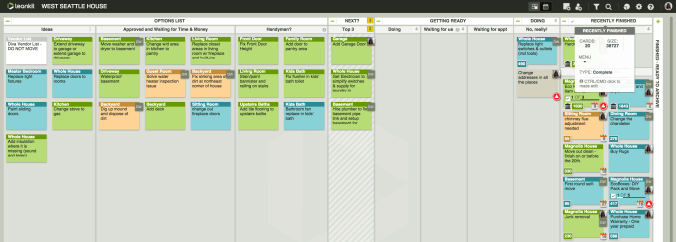

March 9, 2016 at 10:20 pm
Very inspiring article!
March 10, 2016 at 3:26 pm
Thanks!
March 10, 2016 at 5:29 pm
In my job at LeanKit, I am often involved in negotiating moderately complex legal agreements with lots of points that need to be worked through with the other party to the agreement. I track the negotiation status of all the key points of the agreement via LeanKit, allowing me and the rest of the exec team of LeanKit to see at a glance where we stand in the negotiation process. It is a tremendous way to identify the areas of agreement and to drive focus on the areas still needing resolution. I find it enormously useful. Thanks, Julia, for a great article!
March 14, 2016 at 9:47 am
Great example. Thanks Batch!